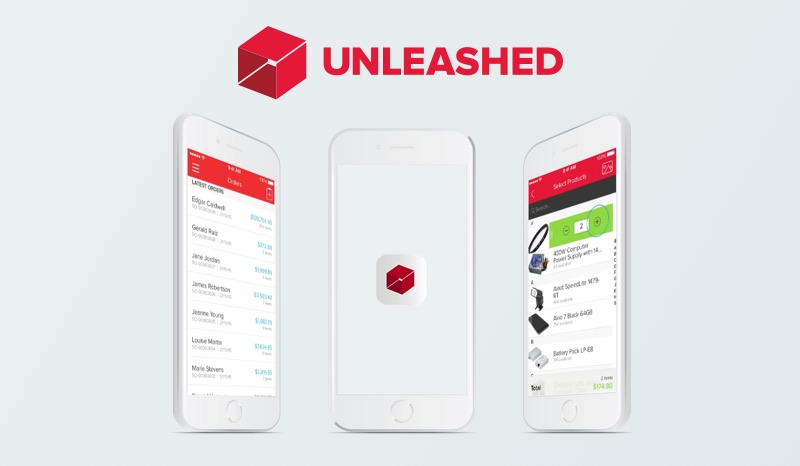By now, Xero users in NZ will be familiar with the additional security measures on your Xero account since Multi-factor authentication (or MFA) has been applied. It is not as daunting as it sounds as it takes a few extra minutes for the initial setup and then each time you log in to Xero, an extra step to be entered before you can access your account. We don’t need to go on about how important it is for your accounts to be secure as anyone who has potentially been hacked or sent a spam link will know the nerves and stress it can cause, not to mention delays in resetting passwords, notifying all the relevant people and the bank of the potential breach and the dreaded wait to see if funds have been removed from your account.
MFA is compulsory for us as partners, as well as for you, as clients.
If you have not done so already, you’ll need to set up MFA by getting an authentication app on your mobile phone, or by using the desktop version (Authy). There are a couple of authentication apps for mobile to choose from. The most common we’ve found is the Google Authentication (which you can use for other software as well), or Xero’s own app – Xero Verify.
Setup instructions, General FAQ’s and guidance is available from Xero here: https://www.xero.com/nz/campaigns/multi-factor-authentication/faq/